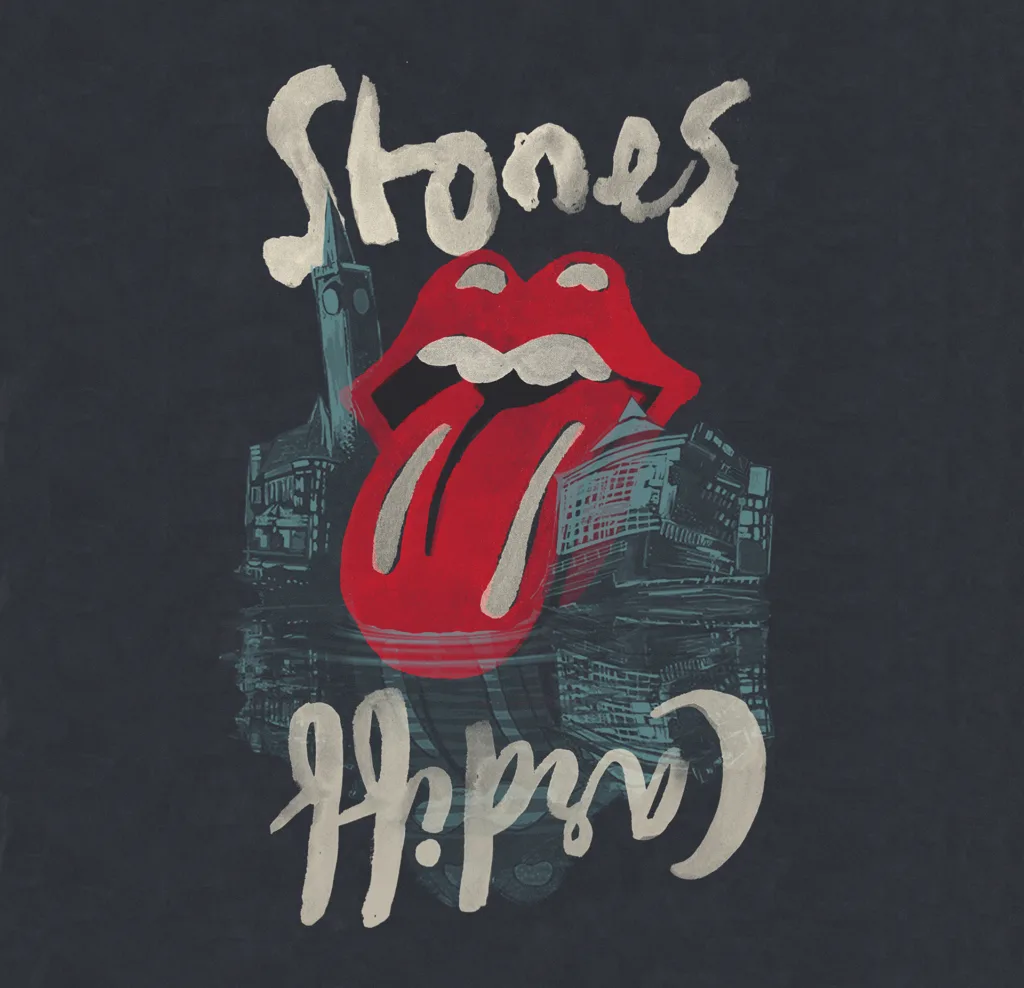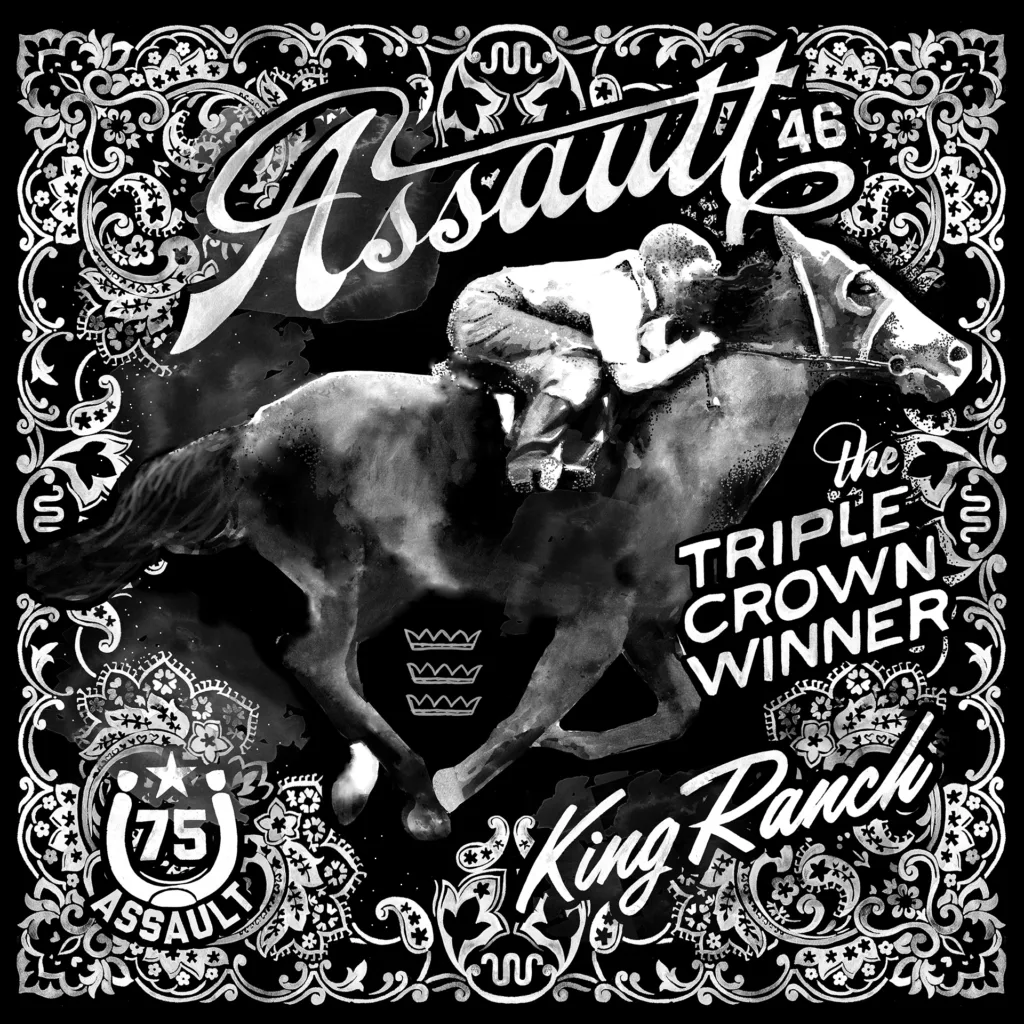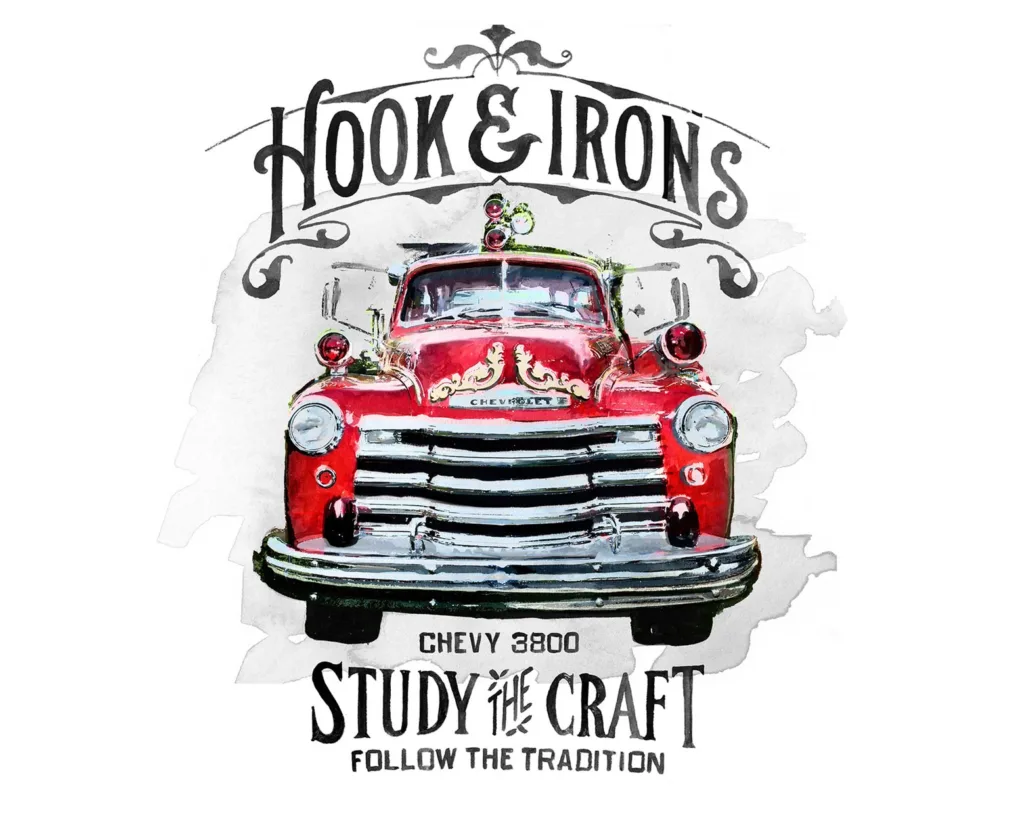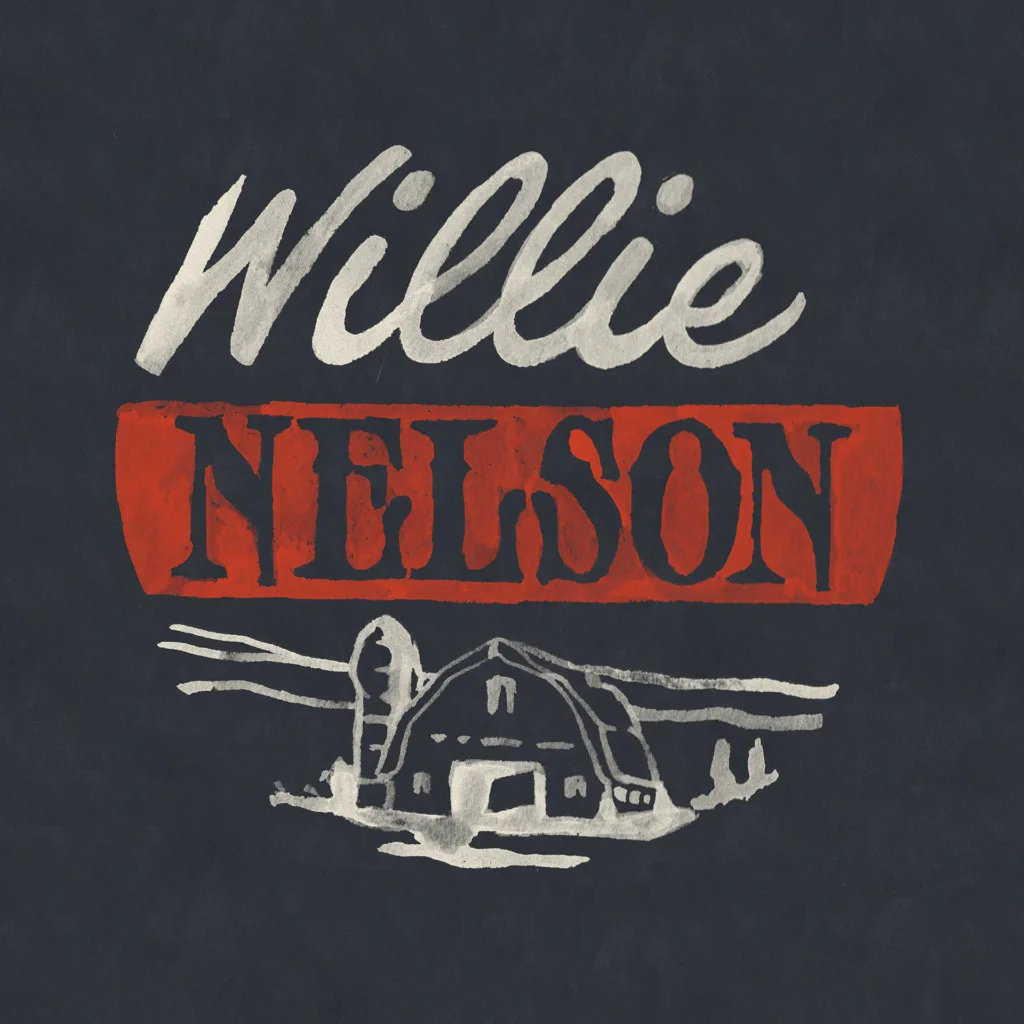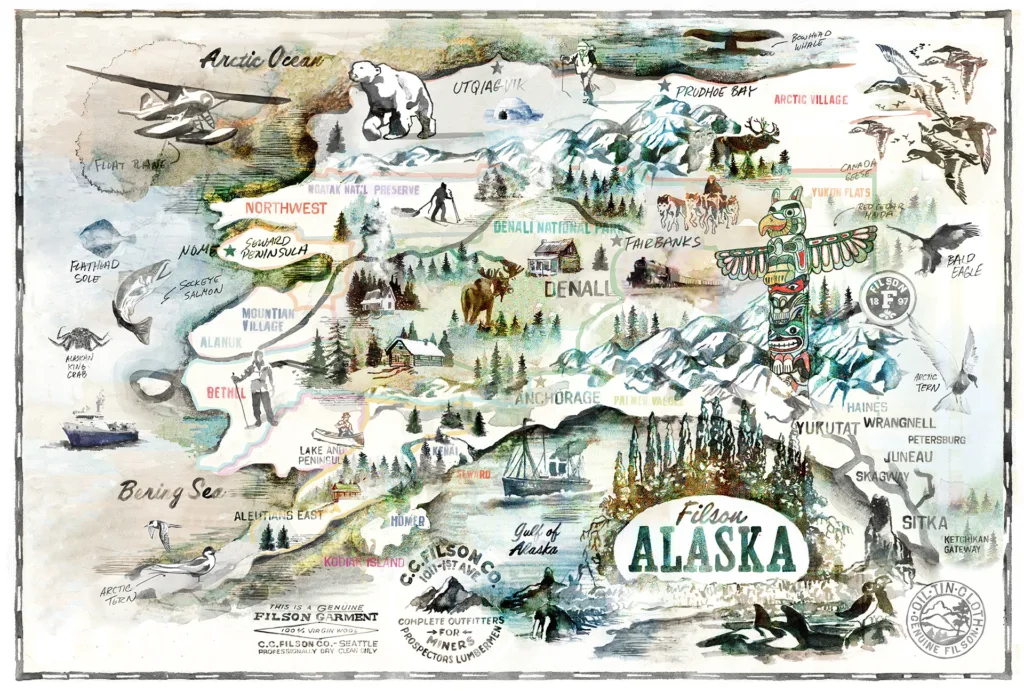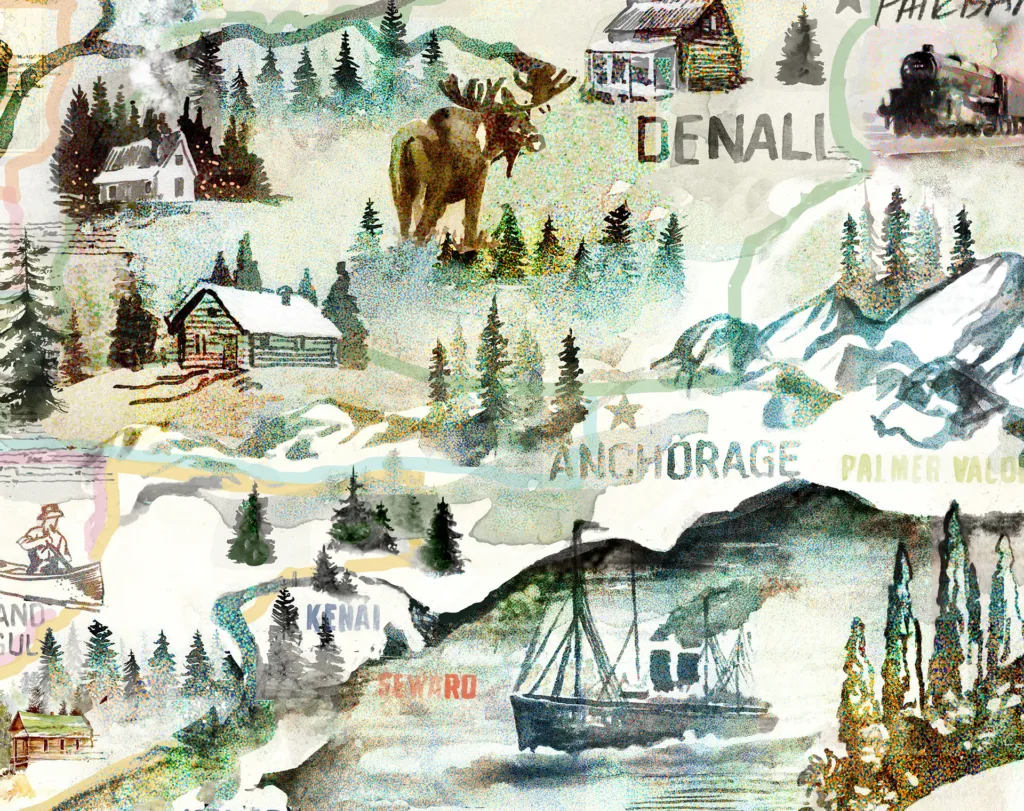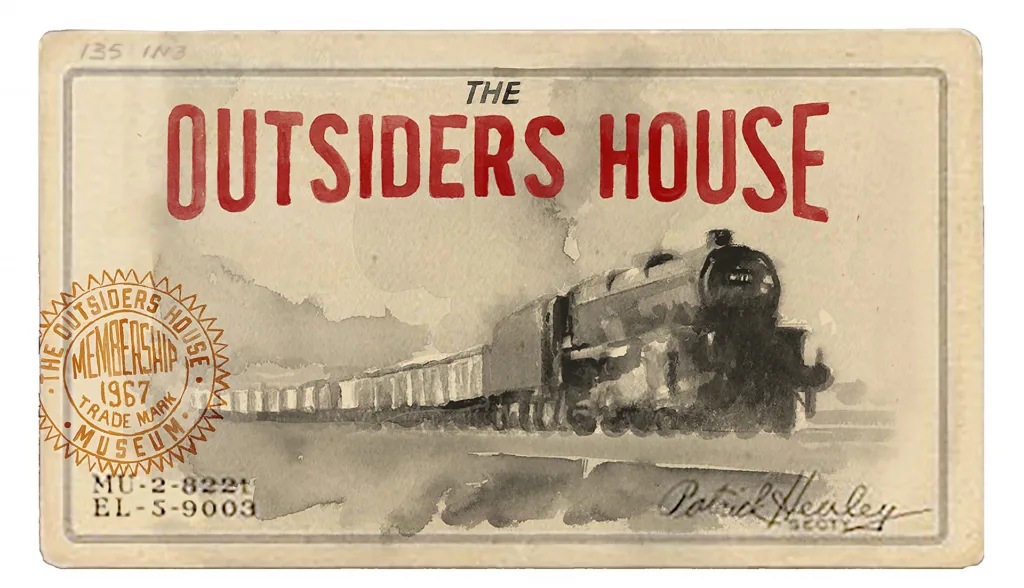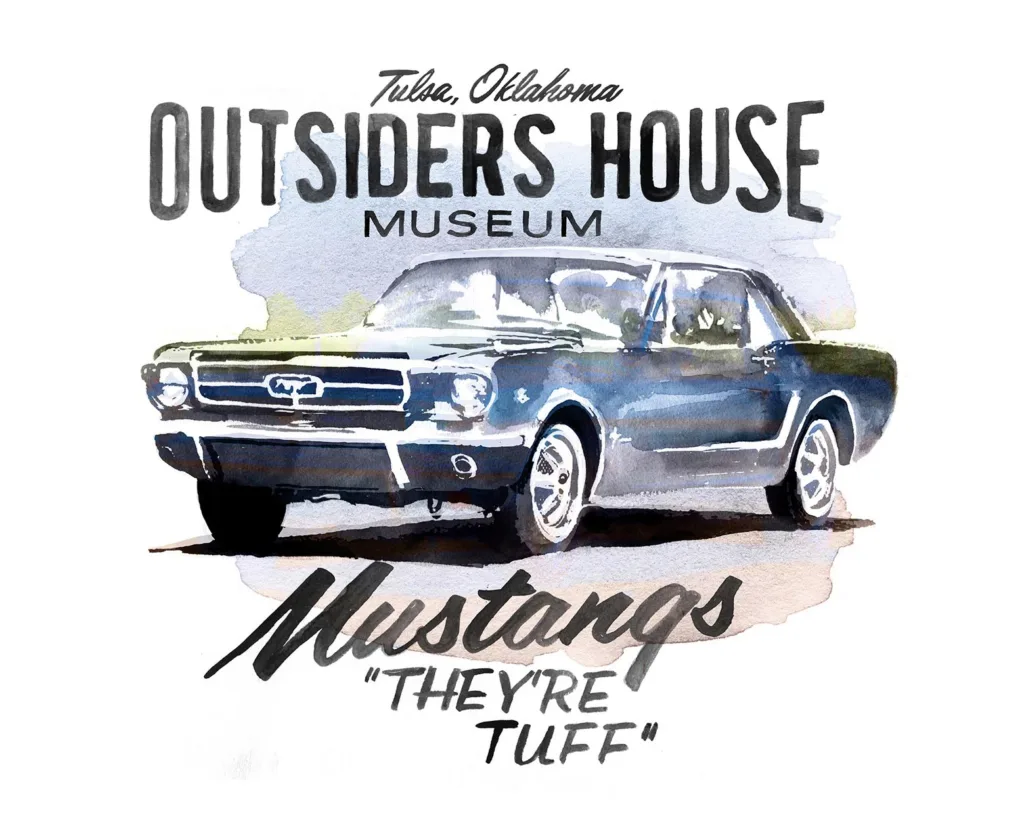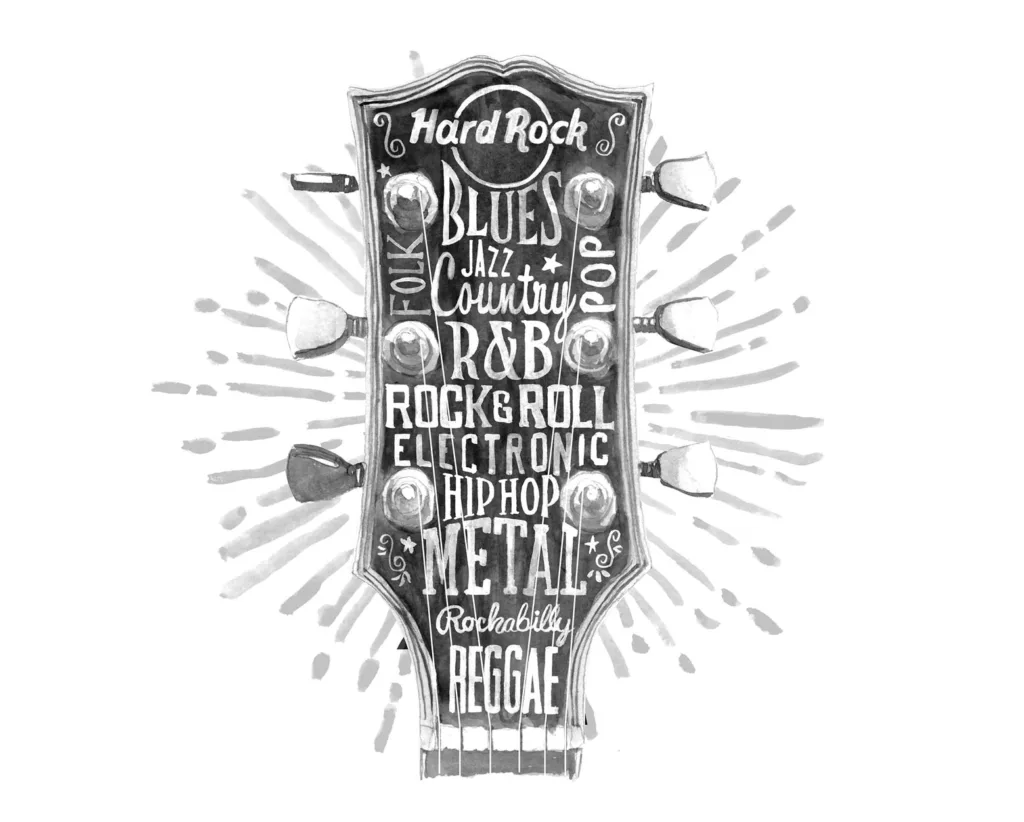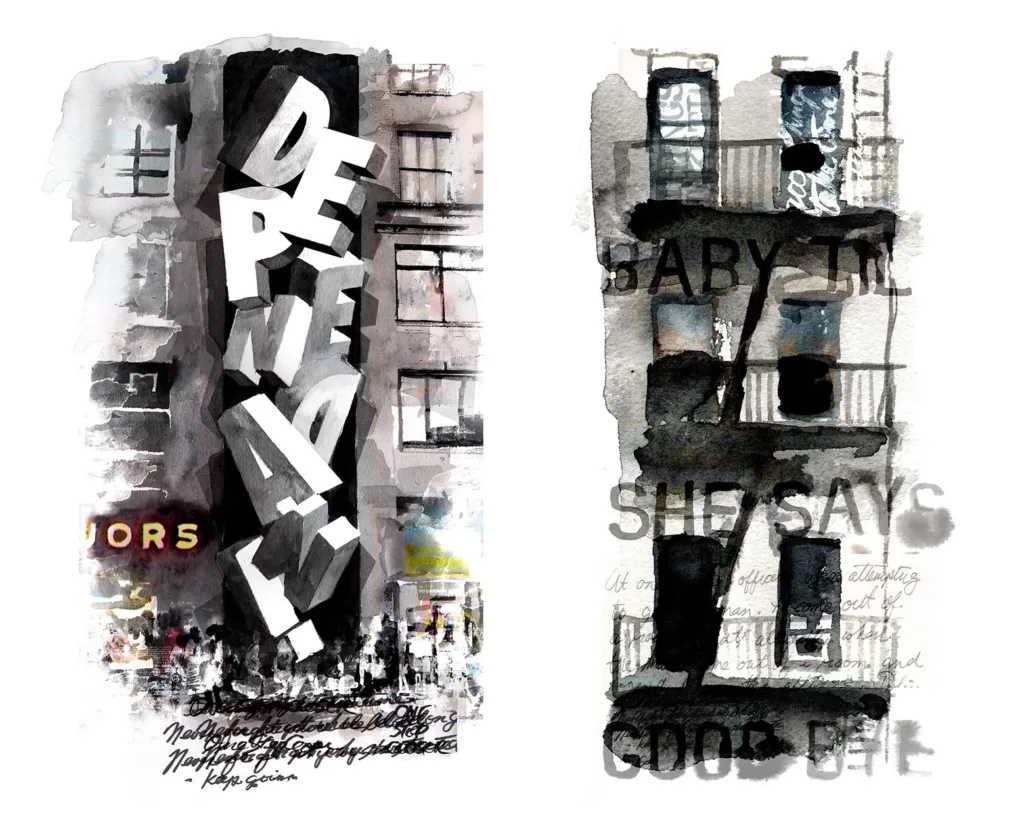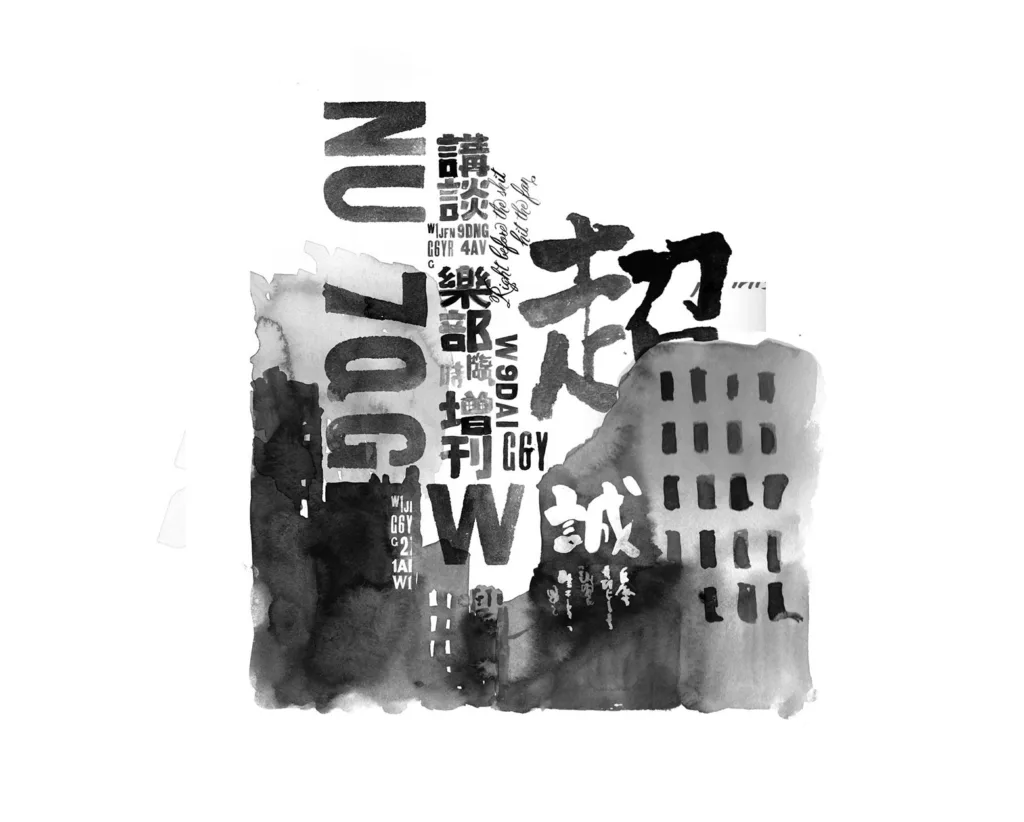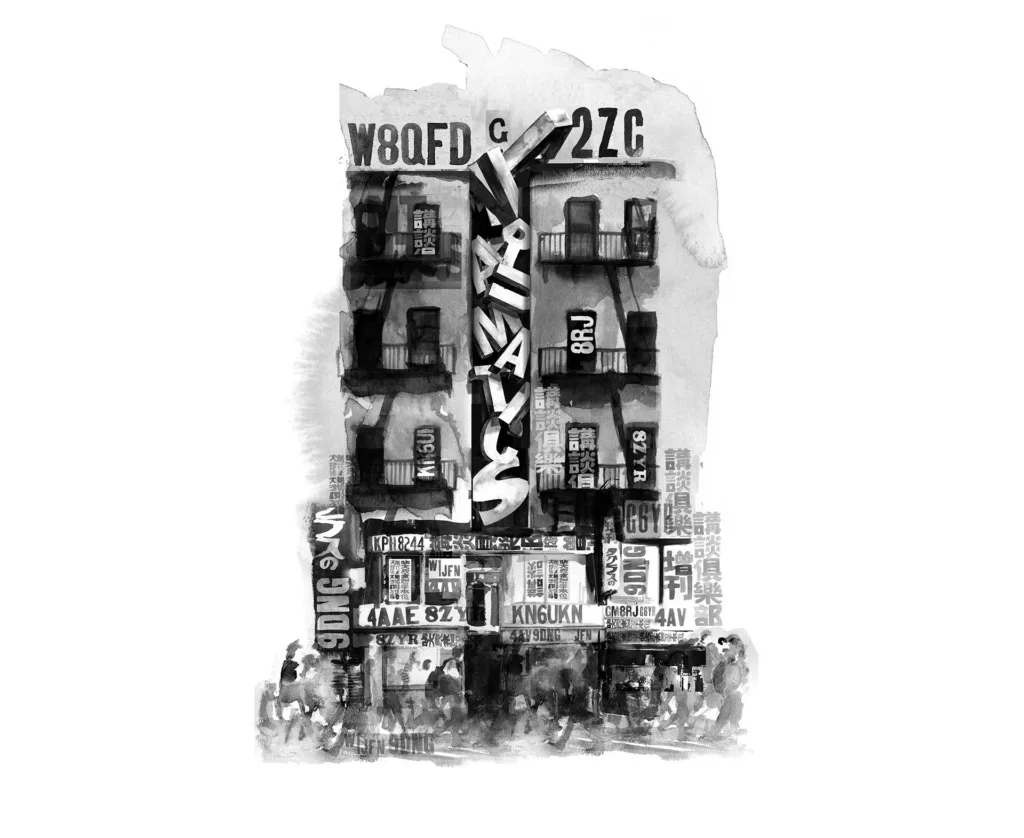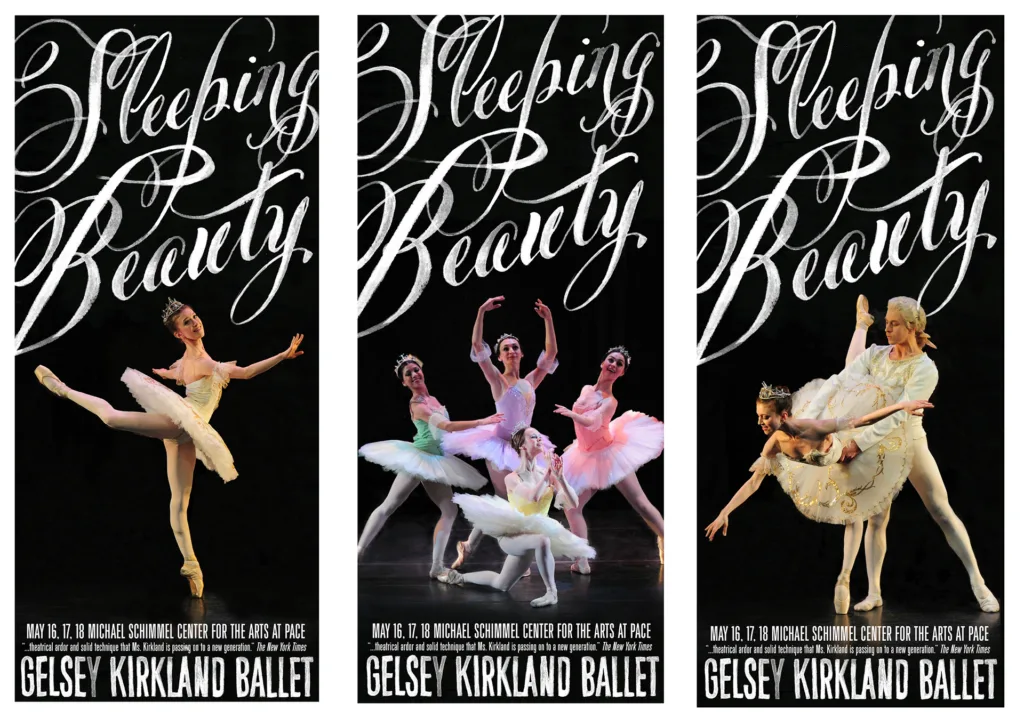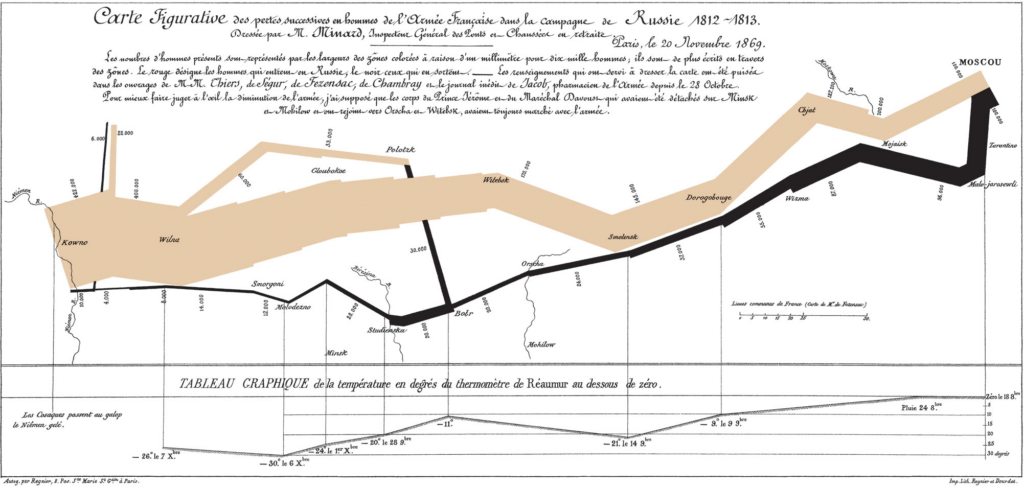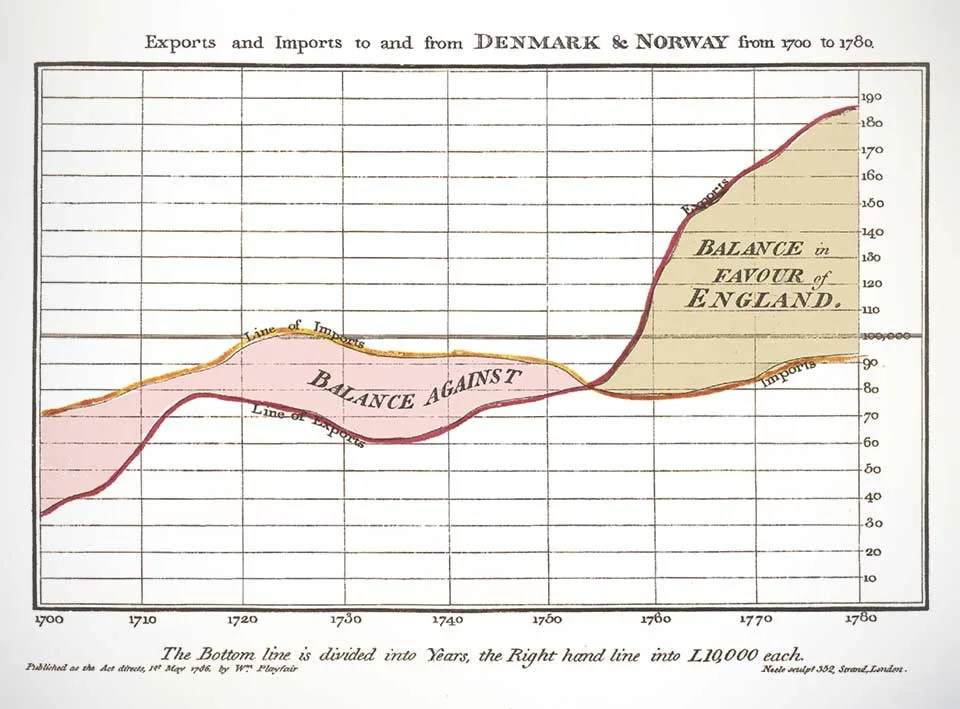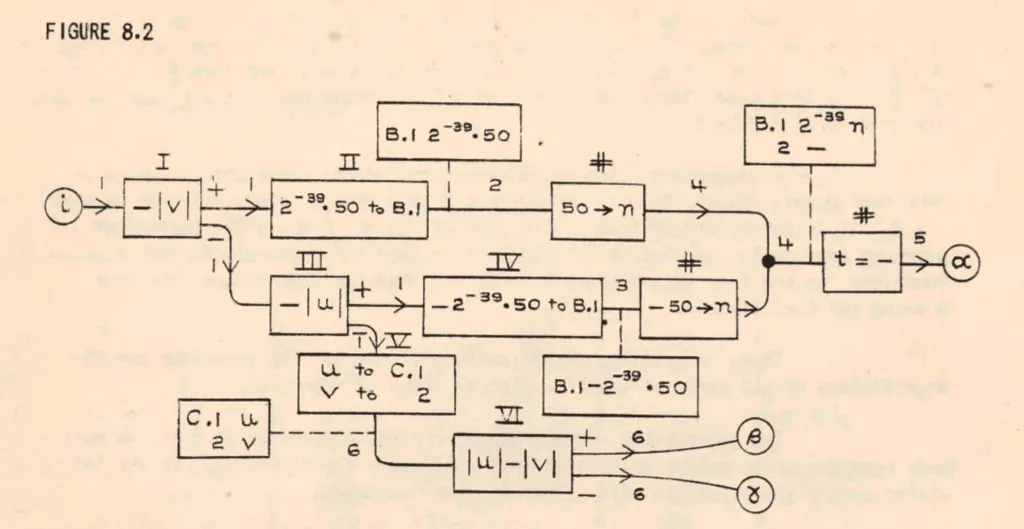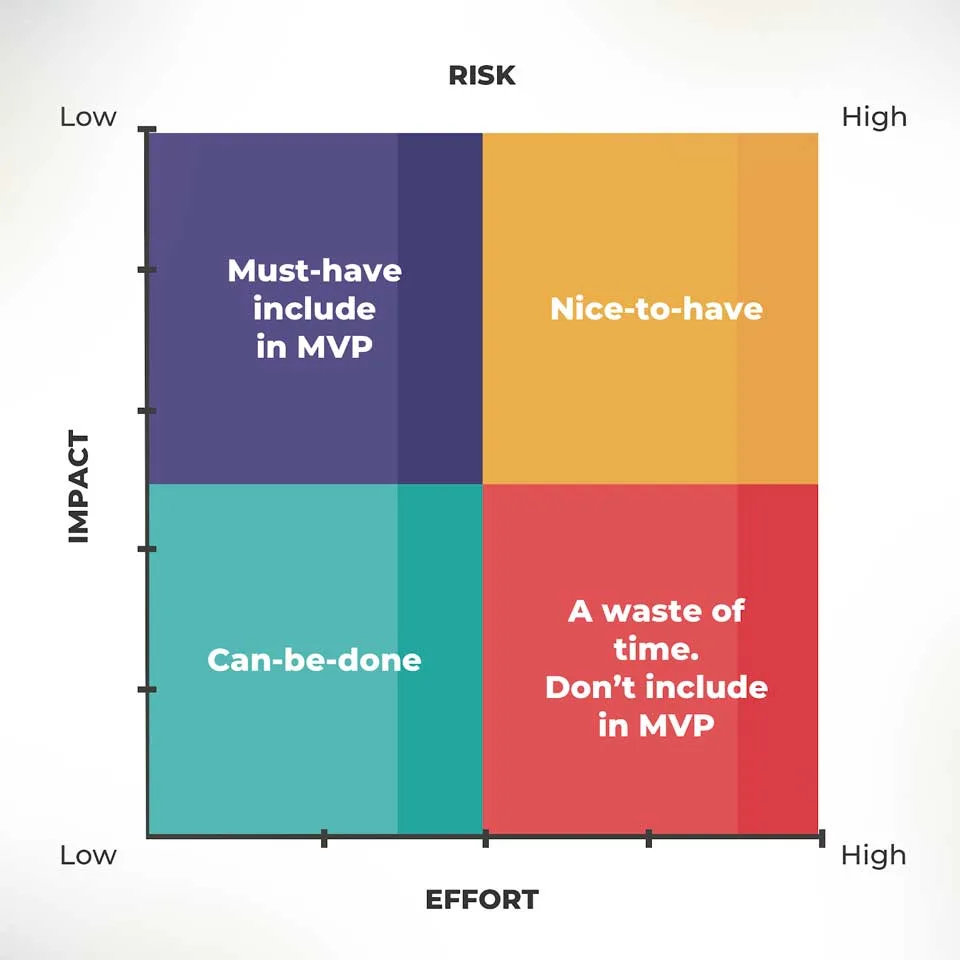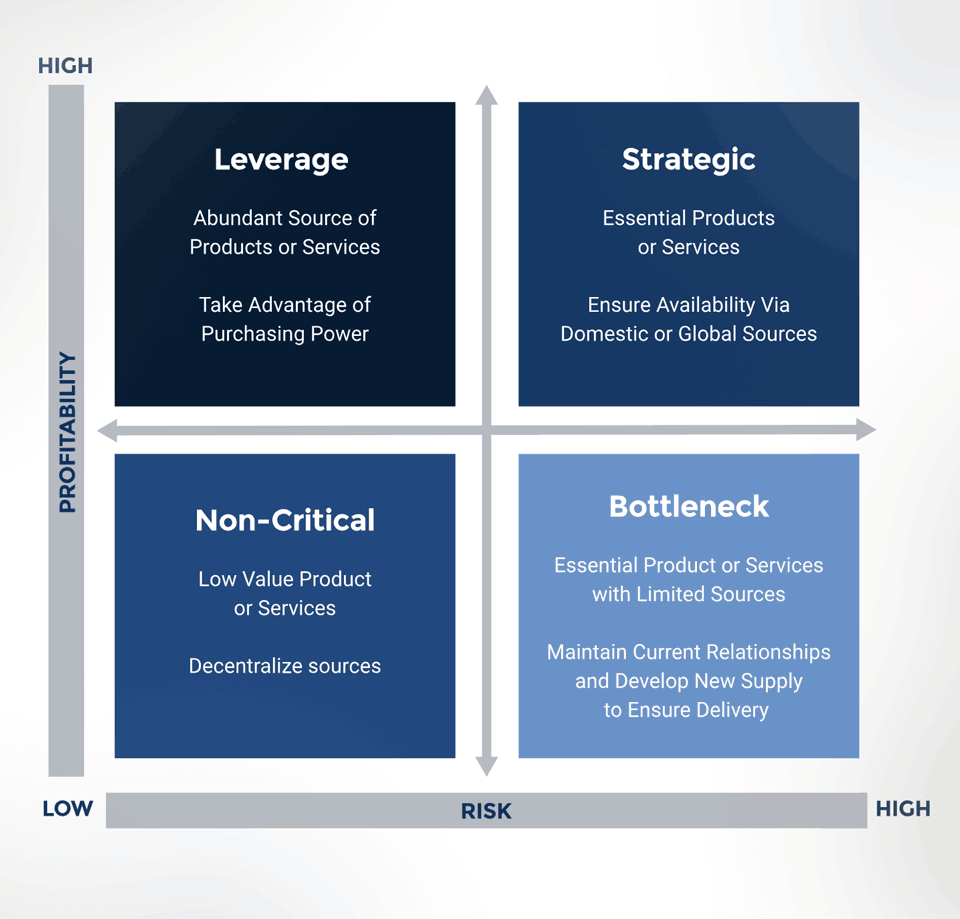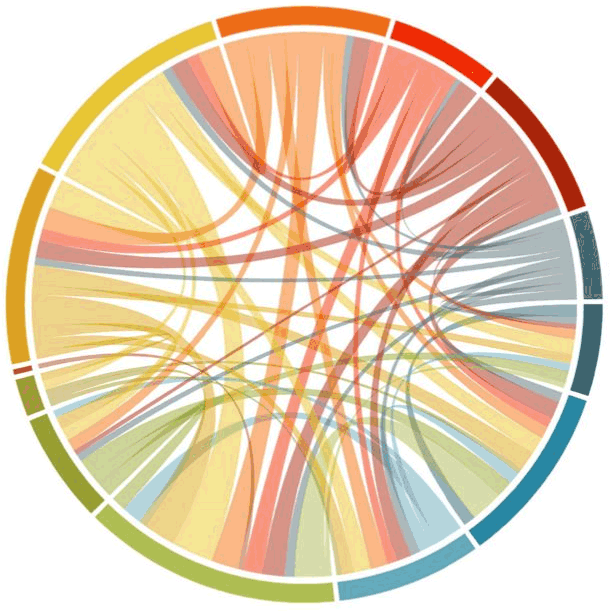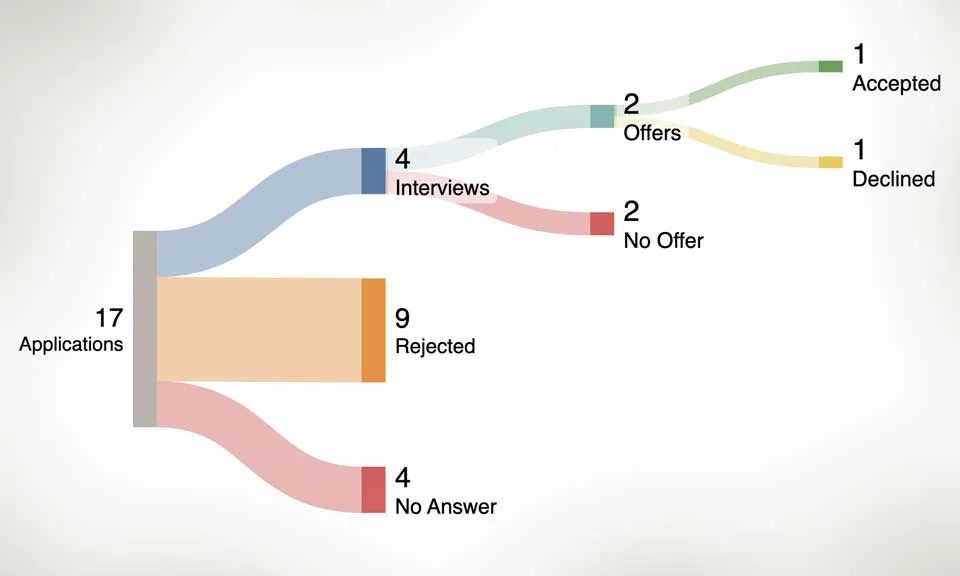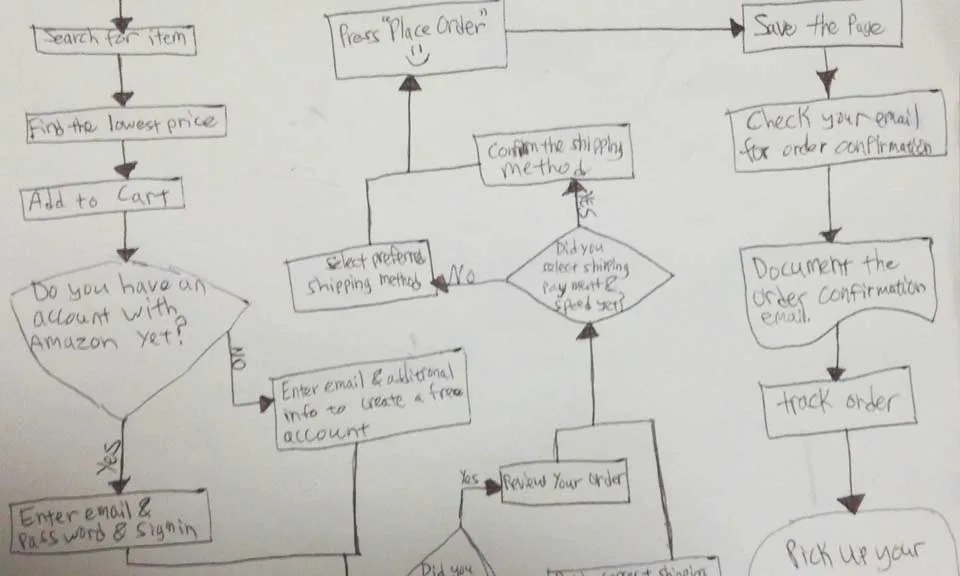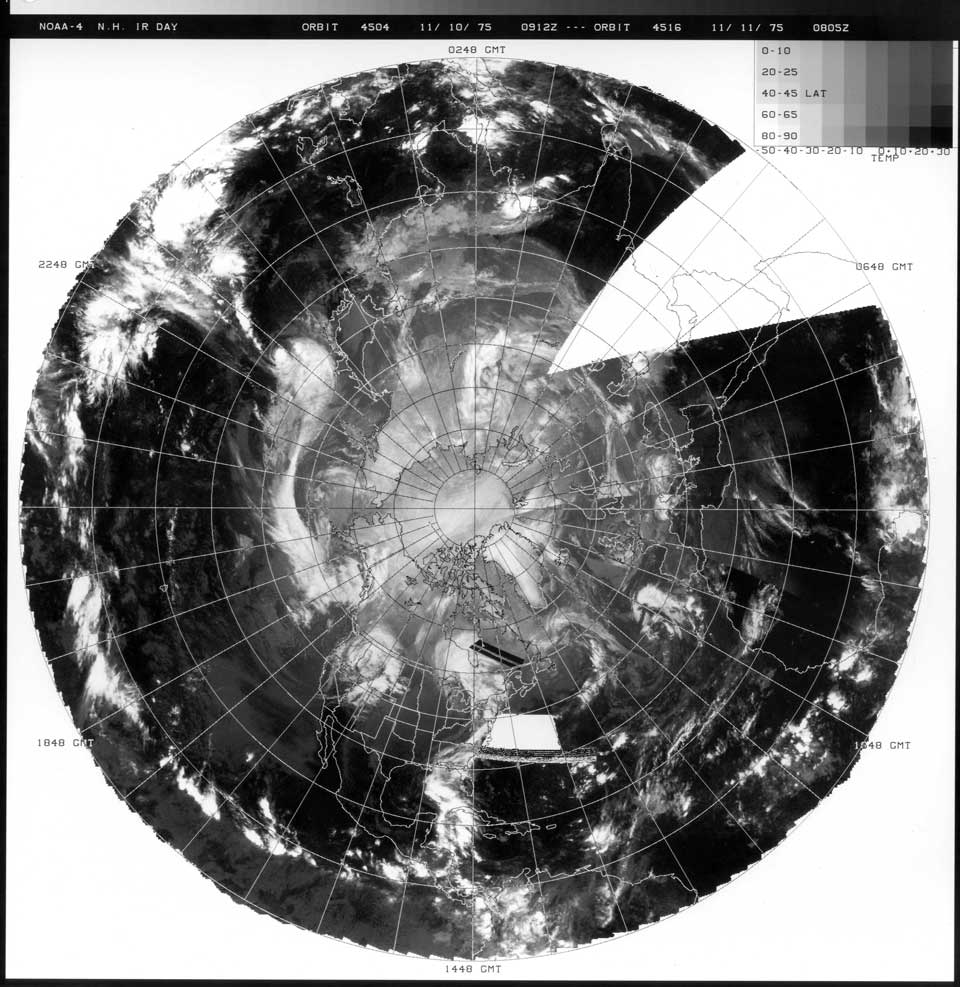Deliver impactful presentations with confidence and precision – experienced Teleprompter Operators make it possible.

Navigating the ever-changing environment of business presentations requires not only mastering the art of effective communication but a knowledge of the latest presentation platforms.
An experienced teleprompter operator can be a vital ally who possesses in-depth knowledge of modern teleprompter systems and equipment, ensuring seamless setup and operation during presentations. Whether addressing shareholders, presenting at conferences, or engaging with the media, leaders need to convey their message confidently and convincingly – without falling victim to tech issues..
What is Teleprompting?
Teleprompting is a technique used to deliver speeches or presentations effectively by displaying text on a screen in front of the presenter, allowing them to read the script while maintaining eye contact with the audience. It’s commonly seen in various settings, including news broadcasts, political speeches, corporate presentations, and live events.
For C-suite leaders, startup founders, and corporate officers, teleprompting can be essential for several reasons:
- Maintaining Professionalism: Executives need to deliver polished presentations or speeches that reflect positively on their organization. Teleprompting ensures that they deliver their message smoothly and confidently, without stumbling over their words or losing their place in the script.
- Saving Time: Executives have busy schedules, and preparing for speeches or presentations can be time-consuming. Teleprompting allows them to focus on other aspects of their work while ensuring that they can deliver their message effectively when the time comes to present.
- Enhancing Delivery: Reading from a teleprompter can help executives maintain a steady pace and tone, ensuring that their message is conveyed clearly and convincingly to the audience.
- Reducing Anxiety: Public speaking can be nerve-wracking, even for experienced professionals. Teleprompting provides a sense of security, as executives can rely on the script to guide them through their presentation, reducing anxiety and allowing them to focus on engaging with the audience.
Teleprompting supports executives in delivering polished presentations that reflect positively on their organization, saving time, enhancing delivery by maintaining pace and tone, and reducing anxiety by providing security and guiding them through presentations.

There are several types of teleprompting systems available, ranging from traditional hardware-based setups to more modern software-based solutions:
Hardware Teleprompters: These systems consist of a transparent glass or acrylic screen mounted in front of the camera lens, onto which the text is reflected from a monitor located below the camera. A Teleprompter Operator will scroll the text the speaker can read while maintaining eye contact with the audience through the camera lens.

Software Teleprompters: With the advancement of technology, software-based teleprompting solutions have become increasingly popular. These applications run on computers, tablets, or smartphones and display the text on the screen for the speaker to read. Software teleprompters often offer additional features such as adjustable scrolling speed, font customization, and remote control capabilities.

This can be particularly useful for speakers who need to make last-minute changes to their scripts. Software teleprompters may be more comfortable for tech-savy presenters who want total control over their presentation and can trouble-shoot any issues themselves without the use of a Teleprompter Operator.
AI has also started to make inroads into the field of teleprompting:
- AI-Assisted Teleprompting: Some teleprompting software now incorporates AI algorithms to improve the user experience. For example, AI can analyze the speaker’s speech patterns and adjust the scrolling speed of the text to match their natural pace, ensuring a smoother delivery. This form of presentation is in its early stage and will improve over time.
- Speech Recognition: AI-powered speech recognition technology can automatically generate scripts from spoken words, the final script can be displayed on the teleprompter screen.
Overall, teleprompting plays a crucial role in helping C-suite leaders, startup founders, and corporate officers deliver compelling presentations and speeches, and with the integration of AI technology, it continues to evolve to meet the future needs of modern communicators.
“Effective communication serves as the cornerstone of success, and Teleprompter Operators play a crucial role in ensuring that message delivery remains clear, concise, and impactful.”
A Teleprompter Operator is a skilled professional responsible for operating and managing teleprompter systems during presentations, speeches, or recordings. Their primary role is to ensure the smooth and efficient operation of the teleprompter, including setting up the equipment, loading and formatting scripts, adjusting settings to suit the presenter’s preferences, and operating the system during the presentation.

Teleprompter Operators may also provide support during rehearsals, offering feedback and guidance to presenters to improve their delivery. Additionally, they may assist with troubleshooting technical issues that may arise during the presentation, ensuring a seamless and uninterrupted flow of communication. Overall, Teleprompter Operators play a crucial role in facilitating effective communication by enabling presenters to deliver their messages confidently and smoothly.

Using a Teleprompter Operator offers many benefits that enhance the quality and impact of a presentation. First, they bring technical expertise, ensuring that the teleprompter system operates smoothly and efficiently, allowing the presenter to focus solely on delivering the message with confidence. Second, Teleprompter Operators offer valuable support during pre-presentation preparation, providing feedback and guidance to improve delivery. Their presence also alleviates the burden of managing the teleprompter system, allowing presenters to stay fully engaged with your audience without worrying about technical issues.
Ultimately, by leveraging the services of a Teleprompter Operator, you can elevate the professionalism and effectiveness of your presentation, leaving a lasting impression on your audience.